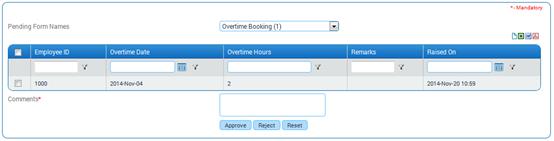
Overtime booking approval
Only the approvers who have been configured in the workflow manager will be able to approve the overtime bookings that are raised by the initiator.
In general, the overtime bookings are approved by the reporting manager of the employee.
To approve overtime booking request::
Key-in ‘Forms Pending for your Approval’ in ZOLOG search bar, and select ‘Overtime Booking’ from this list. On selecting the form name, the list of requests that are awaiting approval will be shown as below:
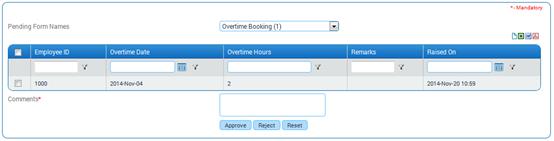
Overtime booking can be approved either by directly selecting the checkbox and clicking [Approve] or by viewing details and then approving. To view details of the Overtime booking, click a record.
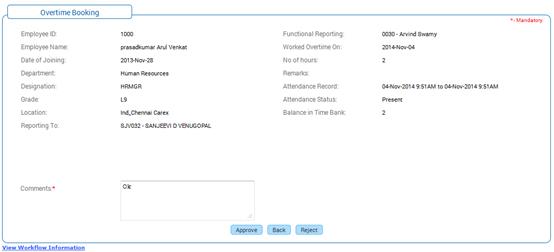
Enter Comments and click [Approve] to approve the Overtime booking. On approval, it will be sent to next level of approval, if defined.
Click [Reject] to reject the Overtime booking.