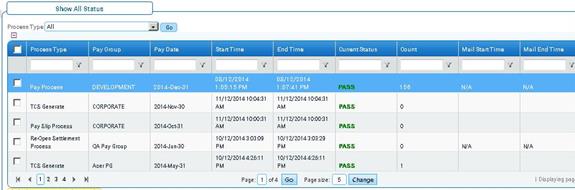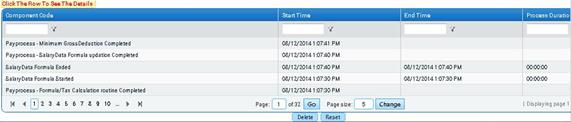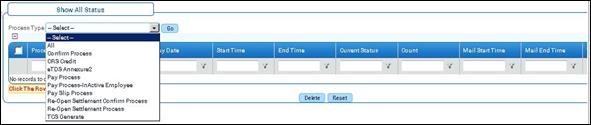
Show all process
Why should I use this form?
Use this form to view status of all processes (Pay process, Confirm Process & Pay slip CRS Credit, TCS generate, eTDS Annexure2, Re-Open Settlement Process & Re-Open Settlement Confirm process) run in payroll.
What are the Pre-requisites?
· Any one of the above mentioned process must have started.
Who can access this form?
This form shall be visible to all employees to whom the visibility is given in Setup HRMS ® Module Role Mapping/ Module Administration.
How to navigate to this form?
Payroll Management à Pay Process à Show All Process.
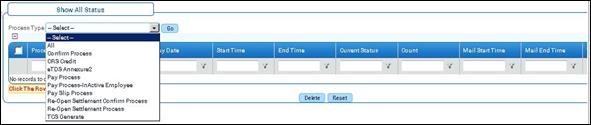
Select the required Process Type and click [Go]. Processes for the selected type are populated in the form, as shown below:
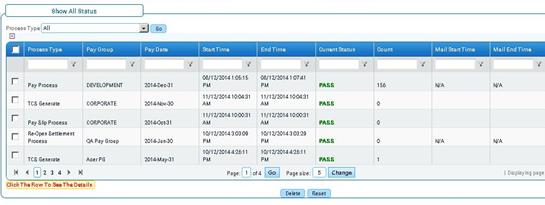
In the above screenshot, the process type ‘All’ is selected and hence the form displays all the process types, as highlighted above.
Select a record and click [Delete] to delete the selected process. On selecting a record, components that are associated with the selected process is shown, as given below: